Mark A Vitale
![]()
Rocket Calendar
Rocket Calendar is a speedy, always-accessible calendar that lives in your menu bar. You can quickly check dates, navigate between months, and even copy the selected date to your clipboard! Heading back to today’s date is always a single click away.
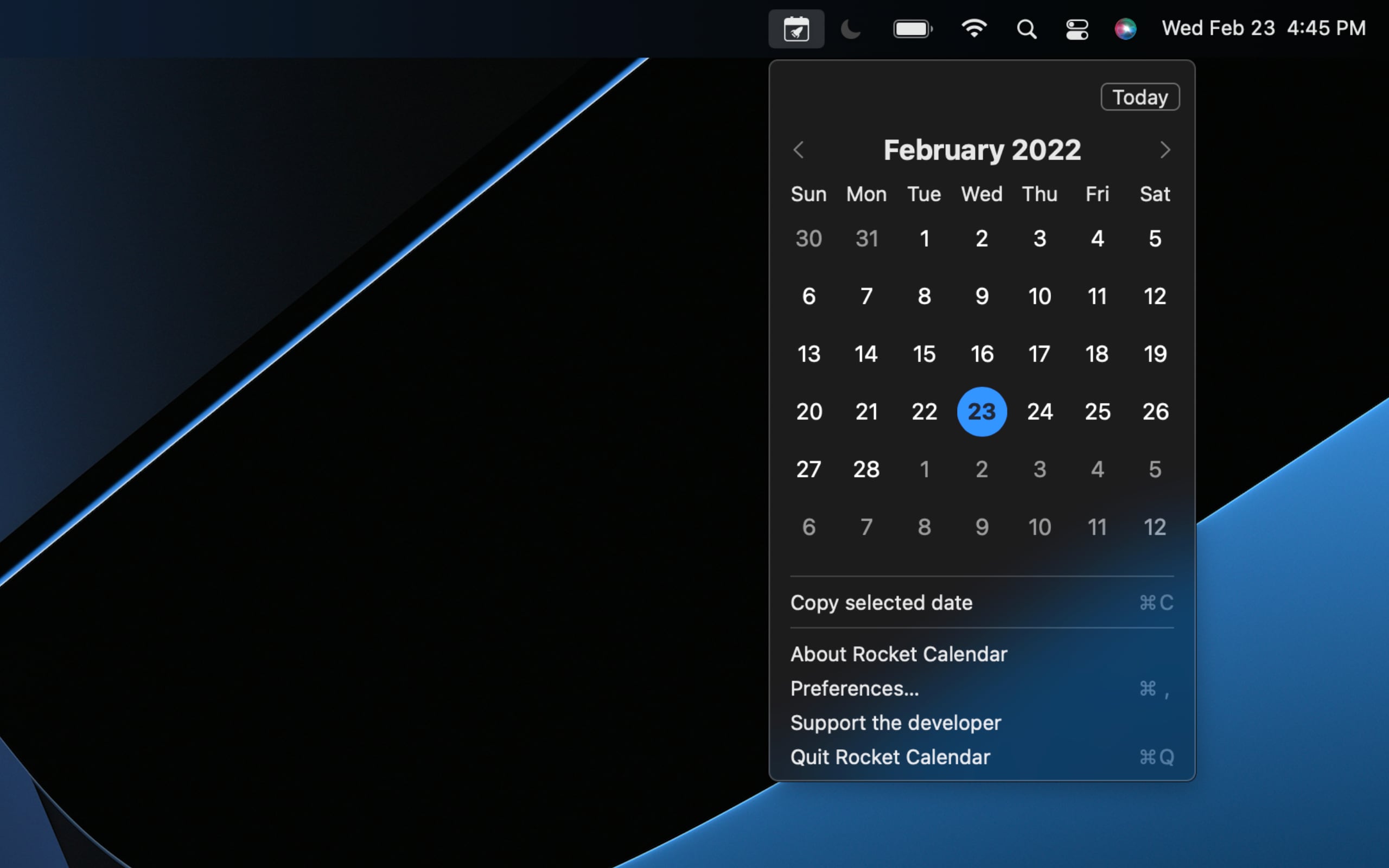
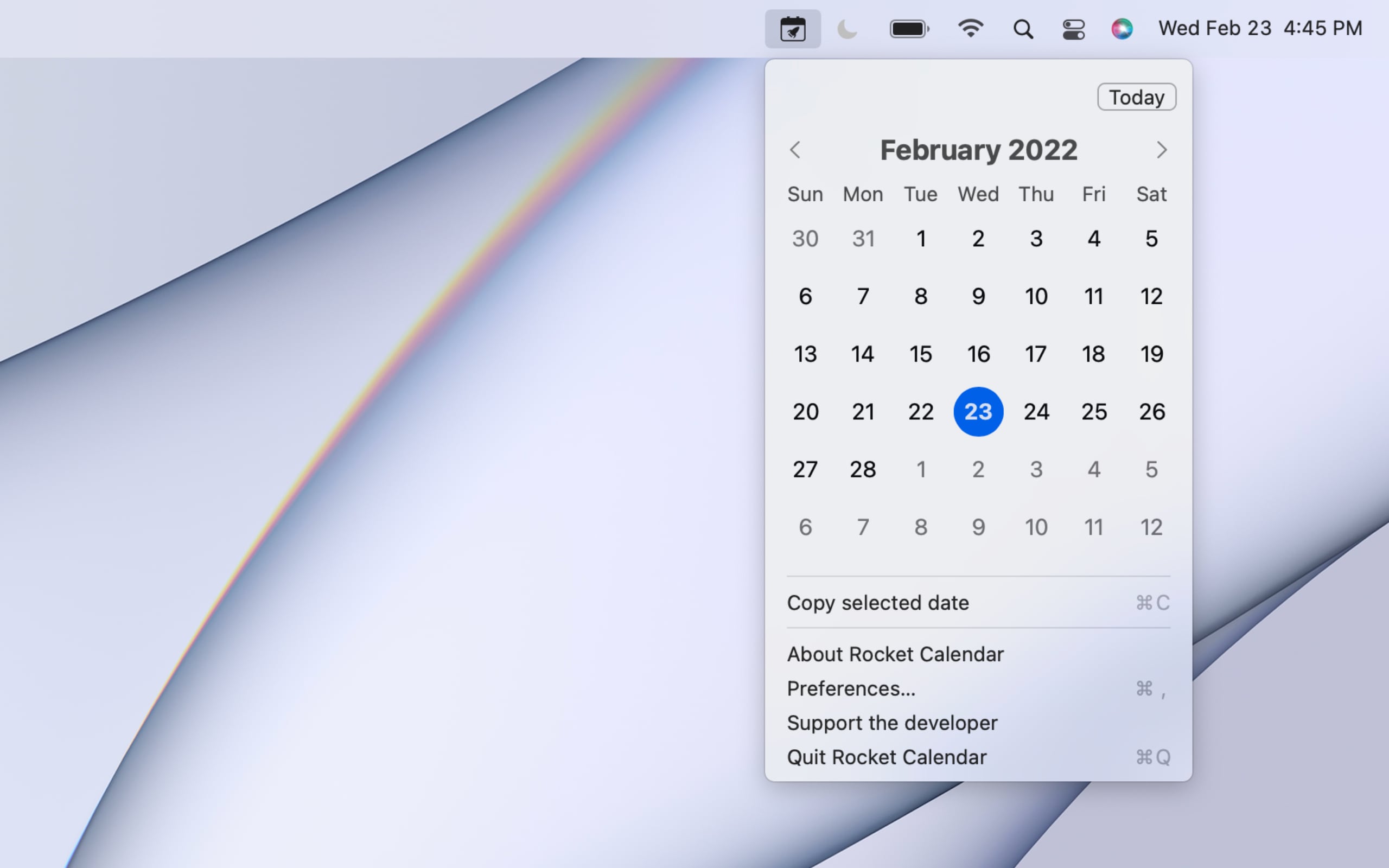
Frequently Asked Questions
How do I change the theme of the menu?
Dark and Light appearances are both supported and you can change the color of the selected date by changing your system accent color. All of these settings are available in System Settings on the General tab.
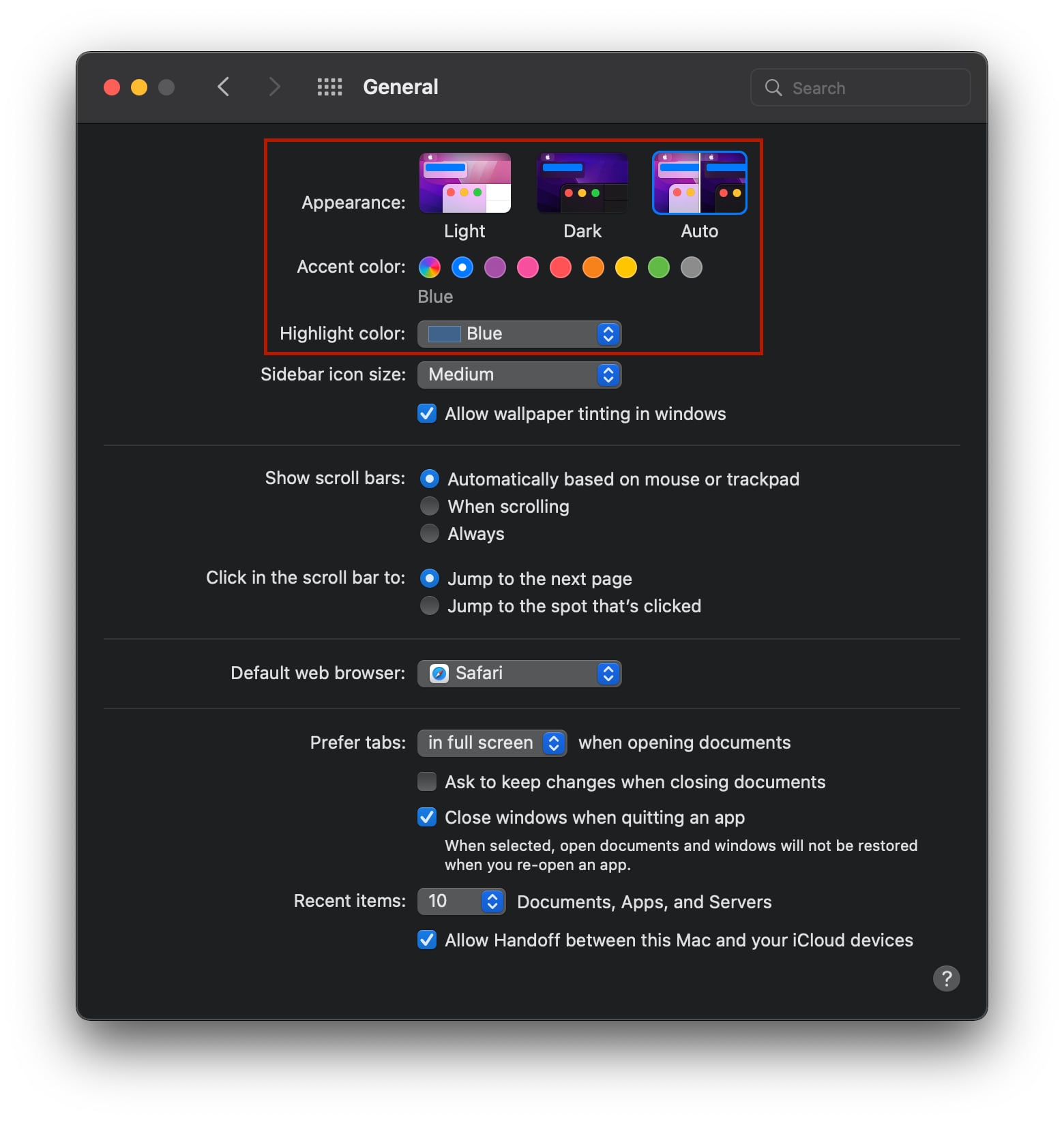
How do I change the format of the copied date?
The format for the copied date can be customized by changing the “short” date format in System Settings.
- Open System Settings
- Go to the “Language and Region” section
- Select the “Advanced…” button on that page
- Select the “Dates” tab along the top of the pane
- Change the format for the “Short” option as you desire
Note: Changing this will modify how the date is displayed throughout the OS and other apps
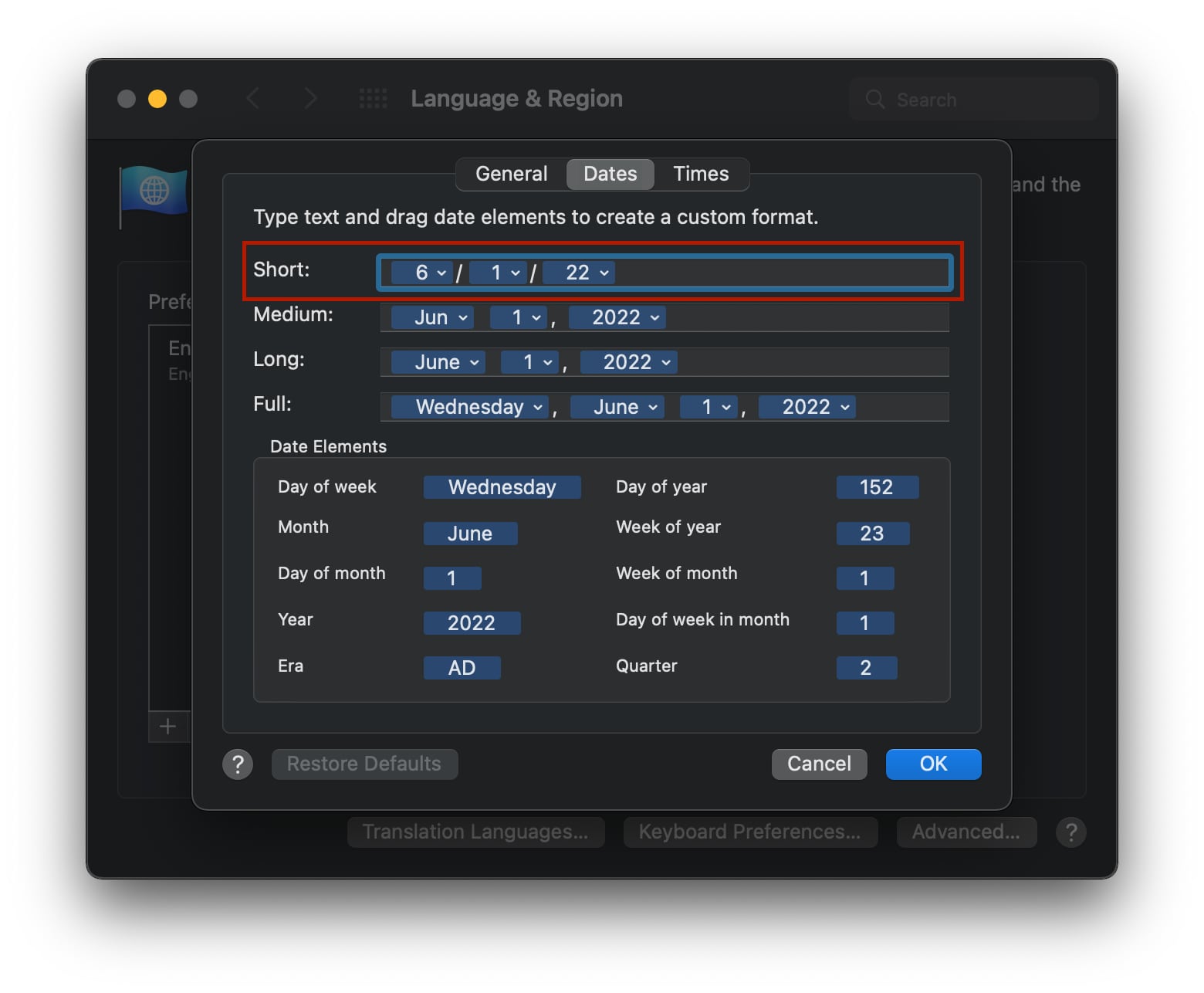
Can I have Rocket Calendar launch automatically when I start my computer?
You can have Rocket Calendar launch automatically when you log in.
- Open the Rocket Calendar menu
- Select “Settings…”
- In the Settings window, check the box for “Launch Rocket Calendar automatically”

Can I set up a global keyboard shortcut for opening Rocket Calendar?
To setup a global keyboard shortcut for Rocket Calendar:
- Open the Rocket Calendar menu
- Select “Settings…”
- In the Settings window, click Record Shortcut
- Press the keyboard shortcut you want to use to launch the Rocket Calendar Menu. ⇧⌘C is a commonly used shortcut but any valid combo is allowed.
Note: To remove the global keyboard shortcut, simply press the small close button next to the recorded shortcut.

How do I change the first day of the week displayed?
The first day of the week is decided by your macOS System settings.
- Follow Apple’s directions for customizing the First Day of the Week
- Restart Rocket Calendar to pick up the changes
Note: Changing this will modify the first day of the week in calendars throughout the OS and other apps
Privacy Policy
Rocket Calendar does not collect or store any data or personal information.
Feedback
For any other feedback or questions, please reach out to [email protected].
Acknowledgments
Rocket Calendar is only possible through the use of some awesome open source projects.
- Fluent UI Apple by Microsoft provides the ui for the calendar itself.
- KeyboardShortcuts by Sindre Sorhus enables the global keyboard shortcut for launching the menu.
- LaunchAtLogin by Sindre Sorhus lets the app launch automatically.
Support the Developer
Rocket Calendar is completely free and ad-free. To show your support for this app and its donation-based business model, you can buy me a bourbon. Also consider donating to Sindre Sorhus whose libraries make this app possible.
